What is Websearch.swellsearch.info? Is it dangerous?
Websearch.swellsearch.info is considered as a browser hijacker which is able to get into the target computer via exploiting system vulnerabilities, spam emails, attachments, unknown links, etc. It is created to generate various pop-up ads on the browsers to gain traffic for the sponsored products. Browsers like Google Chrome, Mozilla Firefox and Internet Explorer can be its targets. it will change the default browser settings and DNS settings in order to take control of the target browser. As a result, your default homepage will be replaced by its own domain. It is not a legitimate search engine, you should get rid of it as soon as possible once detected.
The screenshot of Websearch.swellsearch.info:
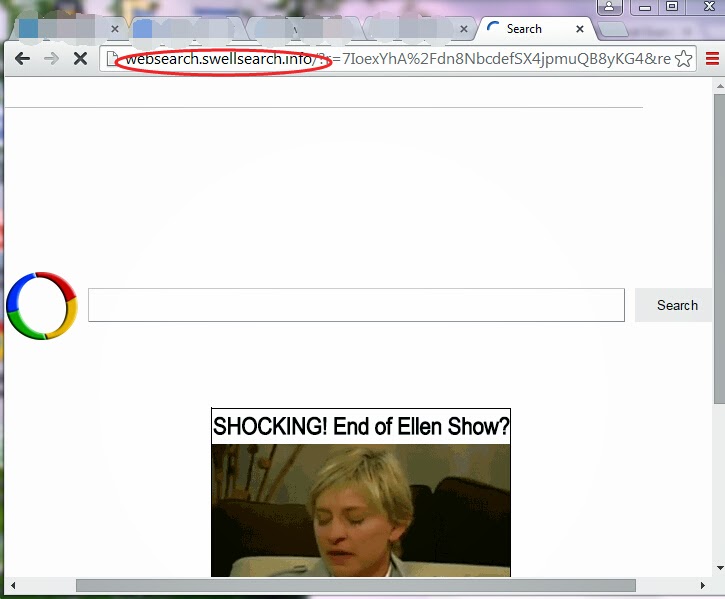
The screenshot of Websearch.swellsearch.info:
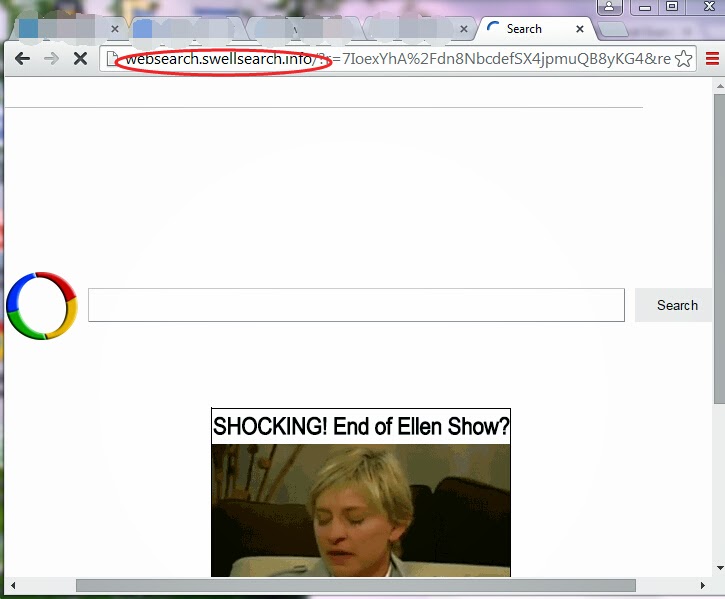
Websearch.swellsearch.info is harmful to computer.
- It hijacks your homepages, changes your default browser settings and causes redirection problems.
- It invites other virus and threats to your computer.
- It degrades your computer performance such as slows down your computer running speed.
- It collects your personal data by recording your searching histories, cookies and keywords.
- Some unfamiliar websites are added to your favorites without your knowledge.
- New tab with address of Websearch.swellsearch.info will pop up Whenever you open a webpage.
How to prevent Websearch.swellsearch.info from your computer?
Although Websearch.swellsearch.info is hard to find and deal with, there are still some approaches that you can do to prevent. An effective way to prevent Websearch.swellsearch.info from your computer is to download some programs or games at the official websites rather than some unsafe or social websites. And when you download something from internet, please pay attention to its bundled programs and avoid clicking some links casually. Besides, while installation, we advise you to check custom installation and do not choose the unwanted or malicious programs. And you should often check your computer condition, if you find some malicious programs such as Websearch.swellsearch.info, please uninstall them as soon as possible.
How to get rid of Websearch.swellsearch.info completely?
Plan one : Remove Websearch.swellsearch.info manually.
Step 1: Uninstall programs brought by Websearch.swellsearch.info.
For Windows XP: Start>>Control Panel>>Add or Remove Programs.
For Windows 7: Start>>Control Panel>>Programs and Features.
For Windows 8: Start>>Control Panel>>Uninstall a Program.
Choose your version and uninstall related programs.
Step 1: Uninstall programs brought by Websearch.swellsearch.info.
For Windows XP: Start>>Control Panel>>Add or Remove Programs.
For Windows 7: Start>>Control Panel>>Programs and Features.
For Windows 8: Start>>Control Panel>>Uninstall a Program.
Choose your version and uninstall related programs.
Press Alt+Ctrl+Del keys together to open Task Manger. After opening the windows, then stop all the running processes about Websearch.swellsearch.info.
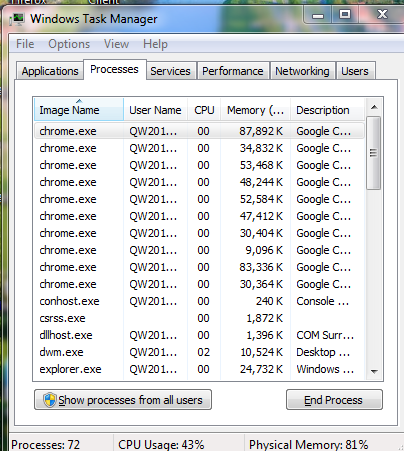
Step 3: Reset your browser homepage(Take Internet Explorer as example).
(1) Click Tools and navigate to Internet Options.
(2) Under the General tab, delete http:// Websearch.swellsearch.info from the Home Page field, type your favorite URL into the field and confirm your change.
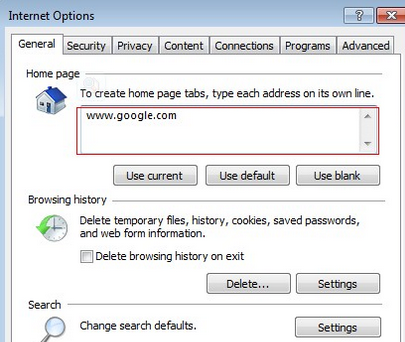
(1) Click Tools and navigate to Internet Options.
(2) Under the General tab, delete http:// Websearch.swellsearch.info from the Home Page field, type your favorite URL into the field and confirm your change.
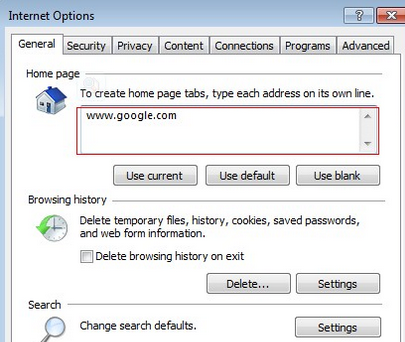
(1) Go to Start Menu and open Registry Editor.
(2) In the opened Window, type in Regedit and then click OK.
(3) Remove the related files and registry entries in Registry Editor.
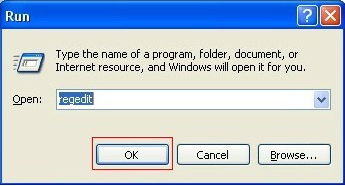
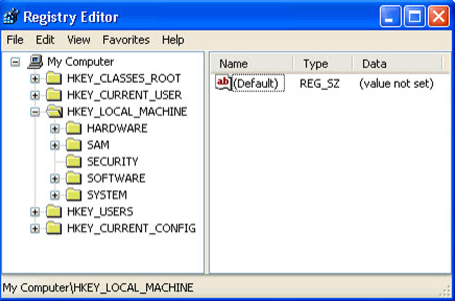
Plan two: Get rid of Websearch.swellsearch.info automatically by SpyHunter removal tool.
(1) Firstly, please click on the icon below to download SpyHunter.

(2) Follow these instructions to install SpyHunter into your computer.



(3) After installation, you should click on " Malware Scan " button to scan your computer, after detect this unwanted program, clean up relevant files and entries completely.

(4) Restart your computer to apply all made changes.

Optional solution: use RegCure Pro to optimize your PC.
RegCure Pro is a kind of tool you need to install to boost your computer's speed and performance. It can repair the computer’s system, and clean up the registry, junk, duplicate files and errors. The best way to improve your computer’s performance is to start with a scan. It can help you understand the current health status of your computer.
1. Download RegCure Pro by clicking on the button below.

2. Double-click on the RegCure Pro program to open it, and then follow the instructions to install it.
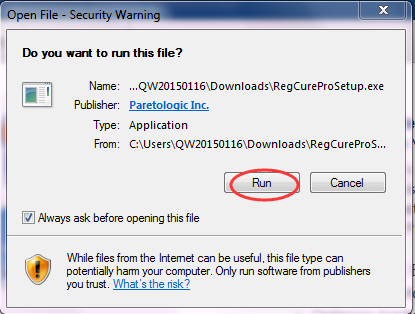


3. After installation, RegCure Pro will begin to automatically scan your computer.

After using these methods, your computer should be free of Websearch.swellsearch.info. If you do not have much experience to remove it manually, it is suggested that you should download the most popular antivirus program SpyHunter to help you quickly and automatically remove all possible infections from your computer.

No comments:
Post a Comment